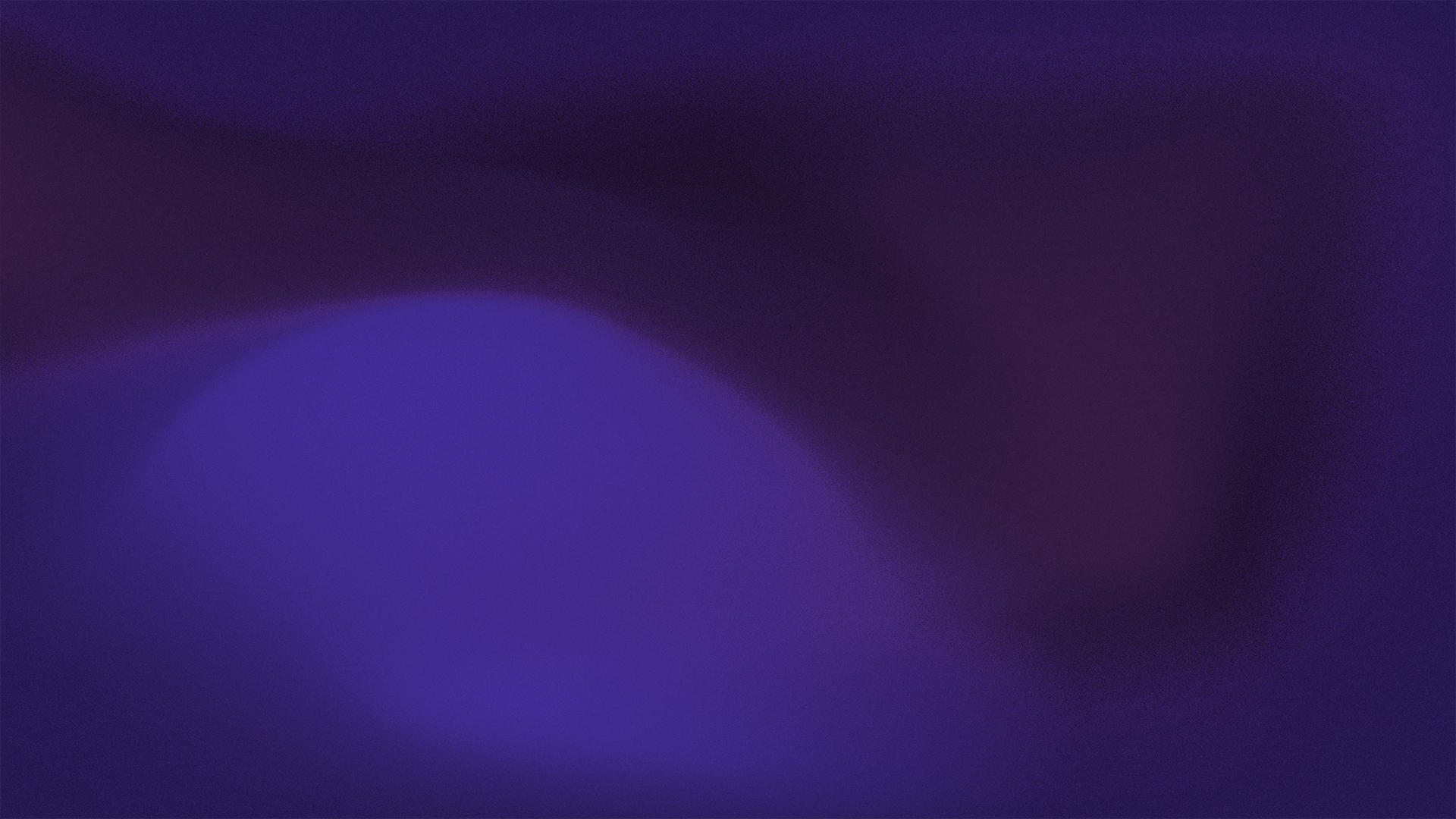
Setup/Reception
-
Confirm that the vehicle is activating the e-Loop sensor (look for a single yellow LED flash).
Verify that the e-Trans transceiver is receiving stable power as specified in the product documentation:
e-Trans 20 & 50: 10-36V DC
e-Trans 100 - 300: 10-36V AC/DCMake sure the transceiver is positioned with a clear line-of-sight to the e-Loop. Do not install the transceiver inside a metal enclosure. If a metal enclosure is required, use one of the many compatible external antennas available.
Avoid placing the transceiver near AC power cables, as these can disrupt signal performance.
-
If you're experiencing weak reception, it's likely due to interference affecting the transmission signal. To troubleshoot interference, follow these steps:
Move the e-Loop and e-Trans closer together (remember to re-calibrate the e-Loop after relocation).
Disconnect the transceiver from the control board's power source and connect it to an independent power supply (such as a 12V battery).
If switching to an external power source resolves the issue, the interference is probably coming from your gate controller or connected accessories.
Reconnect the system without any accessories attached (common interference sources include GSM boards and receivers). If the transceiver now works, reconnect accessories one by one to identify which one is causing the issue.
Once the problematic accessory is found: try powering it from an external source and test the transceiver again. If using external power isn’t an option, place a ferrite bead on the accessory’s power cable—positioned as close to the accessory as possible—to help suppress radiated noise interference.
Note: If reception remains poor, adding an external antenna can enhance the transceiver’s radio performance.ry powering the accessory externally & test transceiver again. If external power is not feasible, clamp a ferrite bead around the accessories power cable as close to the accessory as possible. This will reduce interference from radiated noise traveling via the cable.
Note: If signal strength is still poor, the use of an external antenna can boost radio capabilities.
-
The sensor’s placement depends on the selected operating mode. When used in pulse mode, the sensor can be installed up to 50 meters from the gate when using the standard antenna. When operating in presence mode—to prevent the gate from closing until the vehicle has cleared the sensor—it must be positioned so that the vehicle remains over the sensor until the gate has fully opened. Always ensure the loop is centered in the driveway and that vehicles pass directly over it.
-
This feature is available on commercial e-Loops only and serves as an indicator of low signal strength. If this occurs, we recommend repositioning the transceiver or e-Loop for improved performance, or installing an external antenna on the transceiver.
-
This feature is available only on commercial e-Loops and indicates a lack of communication between the e-Loop and the transceiver. If this occurs, please verify that the transceiver is powered on and ensure that the e-Loop and transceiver are correctly paired. If the connection is still not established, we recommend repositioning the transceiver or e-Loop for better signal, or adding an external antenna to the transceiver.
-
Check you have a DC voltage between 10V and 36V at the terminal block, also check you have the polarity correct, the e-trans 50 transceiver will not operate on AC and can also be damaged if AC is connected. We do however offer a compatible AC to DC converter. Note: transceiver will not operate from a bridge rectifier alone. A 470 uf to 1000 uf 50v capacitor must be connected to the DC output.
-
Verify that the N/O and COM are correctly wired to your gate board, and ensure they are connected to the open input.
-
If the maximum number of loops has already been programmed into the transceivers, additional loops cannot be paired. The maximum number of loops per transceiver is as follows:
e-Trans 20: 2 e-Loops
e-Trans 50: 4 e-Loops
e-Trans 100: 4 e-Loops
e-Trans 200: 4 e-Loops
e-Trans 300: 6 e-Loops
To pair a new loop, delete any previously coded devices and attempt the process again.
Pairing issues can sometimes occur due to interference from strong signals from nearby systems. If this happens, try moving away from the area and attempt pairing once more.
